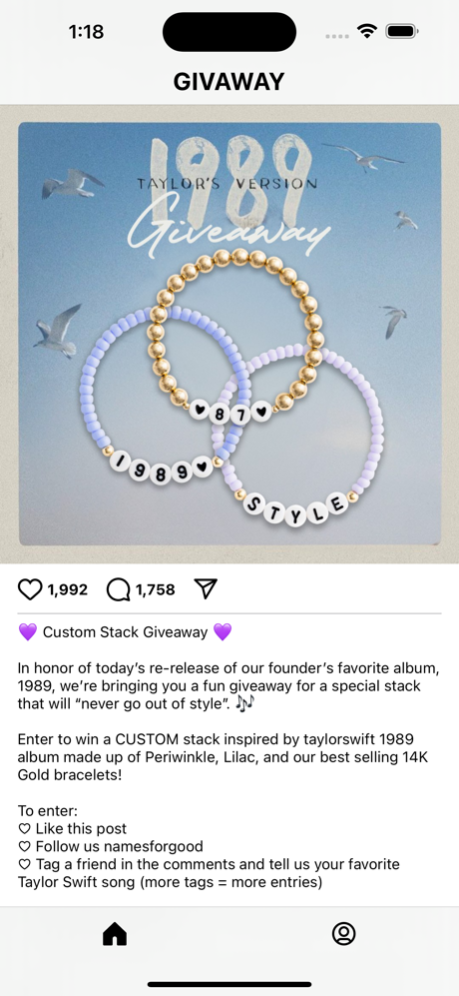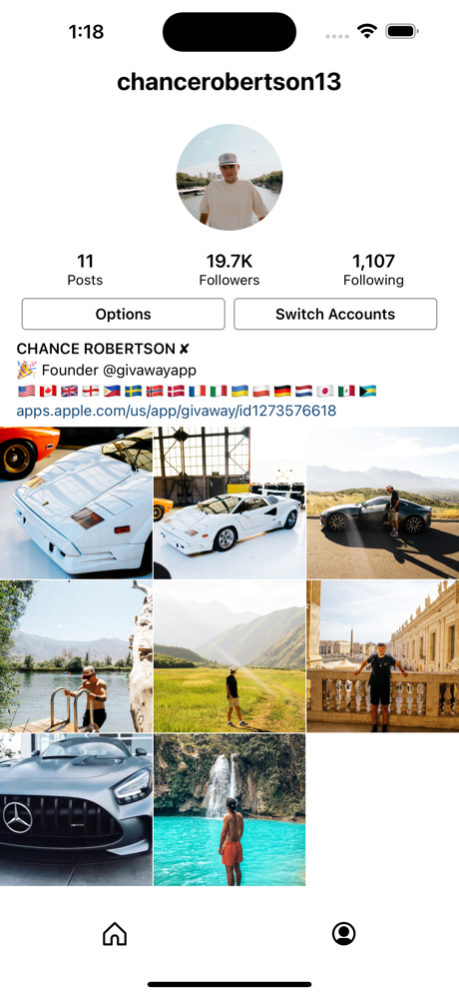Givaway 2.1.8
Continue to app
Free Version
Publisher Description
Instagram giveaways made easy. Whether you're choosing a truly random winner for your own Instagram giveaway or looking for a giveaway to enter, Givaway is for you!
Instagram giveaways made easy!
Pick a truly random winner for your own Instagram giveaways OR find Instagram giveaways to enter!
Instagram Giveaway Comment Picker and Instagram Giveaway Finder
You must have an Instagram Creator or Business account connected to a Facebook Page in order to use GIVAWAY
Givaway is a convenient tool used to pick winners for Instagram giveaways. Simply post a giveaway on Instagram and get as many likes and comments as you can! When the time comes to pick a winner for the giveaway:
1. Go to your Givaway app
2. Log in with your Facebook account that has a Facebook Page and is connected to an Instagram Creator or Business account
3. Select the Instagram account you want
4. Select your giveaway post
5. Select "Comment Requirements" to apply and save the desired filters
6. Click "Pick a Winner!"
Givaway will randomly pick a winner for you from the COMMENTS!
You can then click on the winner's username and contact them through Instagram direct messages.
No more wasting time writing usernames on pieces of paper and drawing one out of a hat! You no longer have to spend hours manually entering names into a random winner generator. You can skip all that hassle and choose a winner in less than one minute from your phone with Givaway.
You must have an Instagram Creator or Business account connected to a Facebook Page in order to use GIVAWAY
GIVAWAY CURRENTLY ONLY SUPPORTS PHOTO, VIDEO, AND CAROUSEL POSTS
GIVAWAY DOES NOT CURRENTLY SUPPORT REELS OR COLLABORATED POSTS BUT WILL IN COMING UPDATES
Mar 5, 2024
Version 2.1.8
Pick a winner for your Instagram giveaway.
See who has the most comments on your Instagram giveaway.
Scroll through Instagram giveaways to enter.
Search for Instagram giveaways to enter.
About Givaway
Givaway is a free app for iOS published in the Screen Capture list of apps, part of Graphic Apps.
The company that develops Givaway is GIVAWAY LLC. The latest version released by its developer is 2.1.8.
To install Givaway on your iOS device, just click the green Continue To App button above to start the installation process. The app is listed on our website since 2024-03-05 and was downloaded 0 times. We have already checked if the download link is safe, however for your own protection we recommend that you scan the downloaded app with your antivirus. Your antivirus may detect the Givaway as malware if the download link is broken.
How to install Givaway on your iOS device:
- Click on the Continue To App button on our website. This will redirect you to the App Store.
- Once the Givaway is shown in the iTunes listing of your iOS device, you can start its download and installation. Tap on the GET button to the right of the app to start downloading it.
- If you are not logged-in the iOS appstore app, you'll be prompted for your your Apple ID and/or password.
- After Givaway is downloaded, you'll see an INSTALL button to the right. Tap on it to start the actual installation of the iOS app.
- Once installation is finished you can tap on the OPEN button to start it. Its icon will also be added to your device home screen.